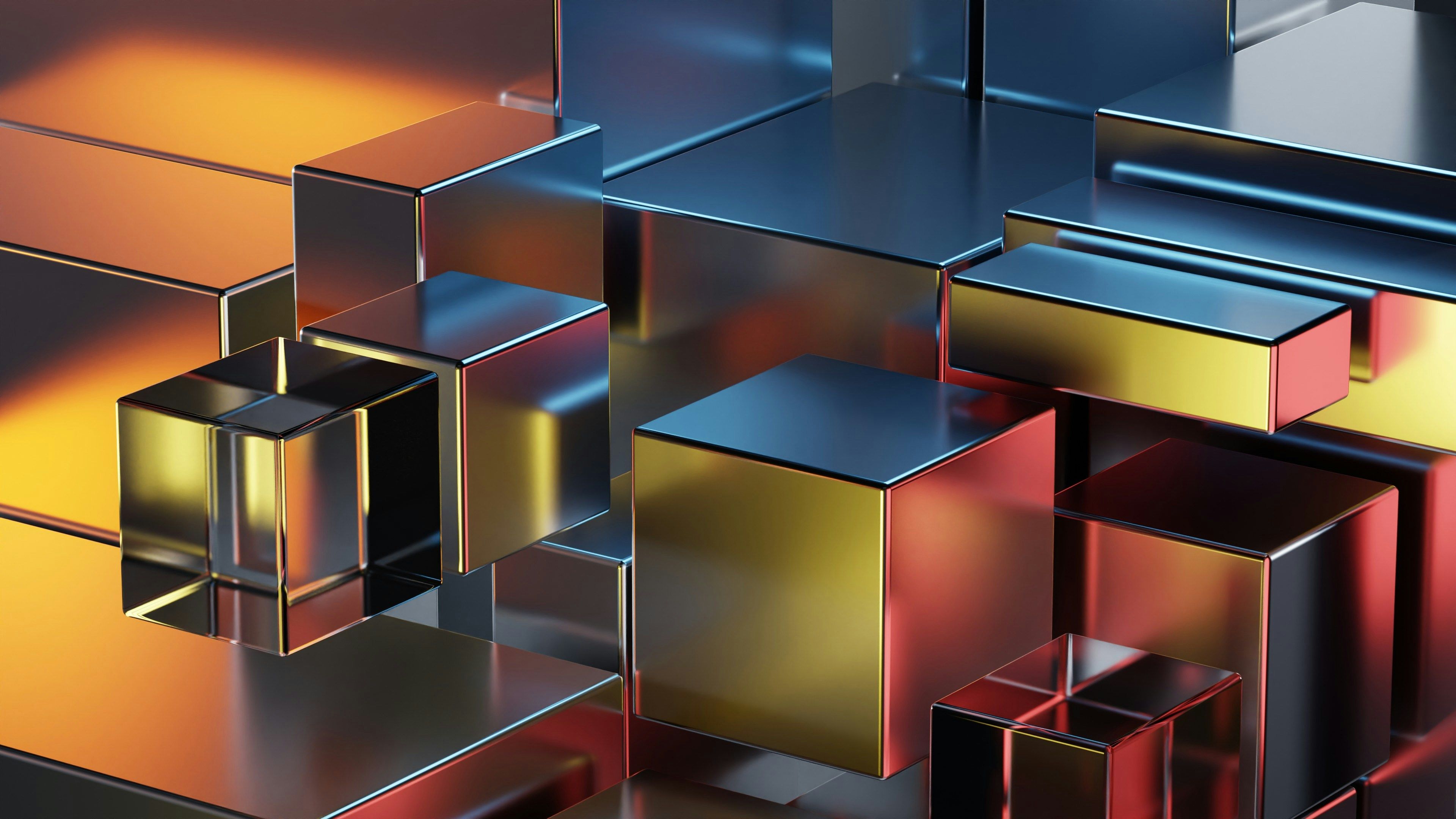CSS Best Practices: Enhance Accessibility and Usability
- CSS
- •
- Accessibility
- •
- Best Practices
In the world of web development, it's easy to get overwhelmed by all the CSS rules. Here’s a list of simple and effective CSS techniques to make your website better, along with some code examples.
Use Outline-Color Transparent Instead of Outline 0
Instead of using outline: 0, which removes the outline, try outline-color: transparent. This keeps the outline for keyboard navigation while making it invisible.
Focus Visible for Buttons
The :focus-visible pseudo-class helps highlight elements for users who navigate using the keyboard. This enhances accessibility by ensuring that keyboard users can see which element is currently focused without cluttering the UI for mouse users.
Respect Motion Preferences
Some users prefer less motion on websites. Use the prefers-reduce-motion media query to check this and skip animations for them.
Use @property for Animations
If you’re diving into CSS, you might have come across the @property rule. It’s a pretty cool feature that lets you create your own custom properties that can be animated. Let’s break it down in simple terms.
What is @property?
Think of @property as a way to define your own CSS properties with some extra features. This means you can make properties that act like regular CSS ones but also have the added benefit of being animated. This is particularly useful for creating complex animations that involve transitions between multiple states.
The use of custom properties in conjunction with the @property rule enhances the capabilities of CSS animations, making them more dynamic and versatile
Use clamp() for Responsive Sizes
The clamp() function allows you to set responsive sizes that adapt to different screen sizes, ensuring your design looks great on any device without becoming too small or too large. This is especially useful for large hero titles, which can be challenging to size appropriately across various screens. By using clamp(), you can maintain an optimal balance between readability and aesthetics, ensuring that your hero title always captures attention without overwhelming the user.
Use em and rem for Font Size and Padding
Using em and rem units makes your typography and layout more responsive and adaptable. These units scale based on the user's preferences, improving accessibility and ensuring a consistent experience across different devices.
Use CSS Grid Areas for Layout
Using CSS grid areas for layout improves readability and accessibility. It allows for a more semantic structure and helps screen readers understand your content better, making your site more user-friendly.
Use Headers as a Table of Contents
Properly structured headers (h1, h2, h3, etc.) act as a table of contents, helping both users and search engines navigate your content. This structure improves SEO and makes your content easier to read.
Conclusion
By using these simple CSS practices, you can improve your website’s accessibility and usability. These techniques will help make your web experience better for everyone. So, give them a try and watch your designs shine!